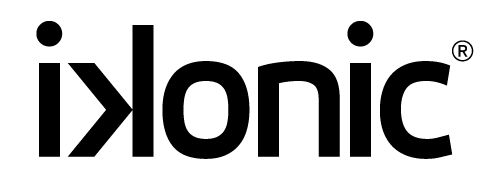When IT fails it is bad for everyone, it costs you or your business money, it creates downtime and every piece of IT equipment that is taken out of circulation has a negative impact on the environment. So, what can you do to make your IT last longer?
Keep your equipment clean:
One of the simplest things that you can do for your IT equipment, whether it is a phone, tablet or PC is to keep it clean. Even the tidiest office or home will create dirt. Some of that is going to invariably get onto your tech. If the filth is allowed to persist long enough, it can smother the circuitry within your device, causing extra heat and stressing the components. It can degrade efficiency and possibly lead to an early death.
You can find a detailed blog about the best ways to keep your tech clean here. But in short, keep tech clean with non-alcohol-based wipes, use micro-fibre cloths and a soft brush (like a make-up brush) if your device has a keyboard.
Don’t just clean the outside of your device, where you can open it up, and dust the inside as well.
Battery management
Batteries don’t last forever (despite recent advances), and as time goes on they start to deteriorate and won’t hold the same charge that they once did. However, there are things that can be done to allow your device to last longer.
1. Turn the device off once every few days. A habit many of us forget with our phones.
2. Buy a device where you can replace the battery. Batteries are relatively inexpensive to replace and can add a couple of years to your device.
Don’t treat your computer like a light switch.
We mentioned above the importance of remembering to turn your device off once every few days. But for a laptop this doesn’t mean treating it like a light switch. Turning a laptop on and off numerous times per day damages the elements by causing the equipment to shrink and expand as the temperatures inside the system change.
Manage your data storage
As time goes by you end up having unused apps on a phone or old bits of data stored on your computer. “Over time, they can inundate themselves with log files and just erroneous junk,” said Lincoln Chiappone, a Senior Systems Engineer at PCGeeks2Go.
To keep your device running smoothly delete apps you haven’t used in six months, keep security current.
Buy models that can be upgraded:
Buying laptops with soldered motherboards or phones where the battery can’t be replaced are examples of the tech industry building in a purposeful end date into their device. When purchasing tech especially for business try and choose devices where you can add RAM, or where batteries can be replaced. This means that more can be fixed and the life of a product can be extended rather than it expiring earlier than it really needs to.