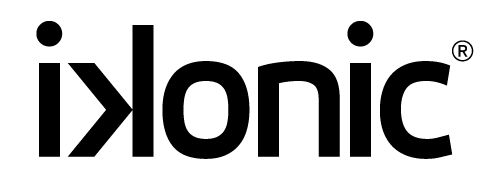Ikonic – Europe’s Premier IT Distributor
With more than two decades of experience as independent, international IT distributors we have a reputation for exceeding our customers’ expectations. We hold an unprecedented level of ready-to-ship IT stock and have the ability to deliver difficult-to-source items, all with impeccable service levels. As distributors of IT, we are Ikonic.
Scroll to begin
Scroll to begin
Why Choose Ikonic?
Delivery Options
Same day delivery UK. Next day delivery in the EU. International shipping. Blind shipping. Ikonic distribution centres in 9 countries. With Ikonic you are in safe hands, we have been securely distributing IT for more than two decades.
Stockholding
Ikonic have an impressive £15m of IT stock across our UK and German distribution centres ready to deliver. Ikonic sell quality and within our stock you will find leading brands and manufacturers available new, as new, refurbished, end of life, difficult to source items – everything from laptops, through to hyperscale servers.
Customer Relations
Ikonic go the extra mile for our customers. We are experienced, friendly, professional, multi-lingual and dedicated. Customers are helped at every step by personal account managers. Call us today and find out for yourself.
Ikonic Figures
Your European IT Distributor
Ikonic have an impressive £15m of IT stock across our UK and German distribution centres ready to deliver.
Ikonic sell quality. Within our stock you will find leading brands and manufacturers available new, as new, refurbished, end of life, and difficult to source items – everything from laptops, through to hyperscale servers.